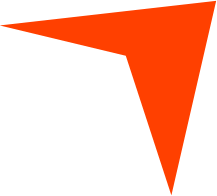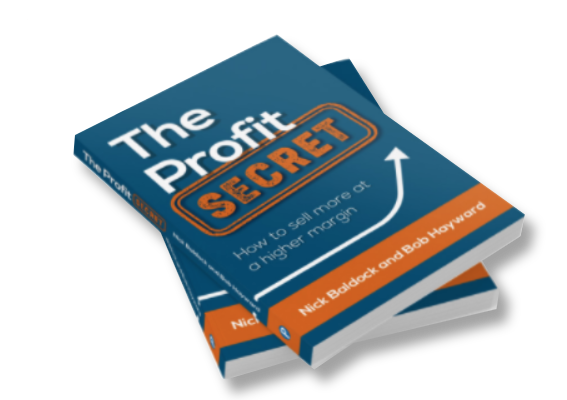Is An Empty Inbox a Worthwhile Goal?

When you imagine what it would be like to have an empty inbox, no doubt you’re filled with mixed emotions. You feel elated at the possibility, but let down because you can’t see any way for it to happen.
You have too many. Hundreds. More! And they go back for months, or years.
In this article, you’re going to learn how to empty your inbox, and how to keep it that way; but before we get to that, we need to consider whether or not it’s worth the effort. You see, a tidy inbox is a bit like a tidy desk. Whatever it means, it has to work for you.
So the question of whether or not emptying your inbox is worthwhile depends on your goals. I’s not the messages themselves that are important. Instead, it’s what you’re able to do as a result of removing them that matters.
It’s widely considered to be a positive thing to keep the number of messages in your inbox under control. Doing so increases your attention, focus and clarity, and decreases stress, whereas those whose inboxes are brimming with messages experience stress and anxiety every time they open it.
You know yourself that you can’t be productive if you’re worried all the time. Whether you want it to or not, energy that you need for the tasks at hand will be drained by concerns over what you haven’t done, which is just what a quantity of unanswered emails implies.
New York Times best-selling author, Brendan Burchard, says that your inbox is a place for other people’s agendas. And it’s the pressure of those agendas that you feel when you look at all those messages. You feel that you must respond now because someone “loved” you enough to send you one, and because of that, their agenda is more important than yours.
It hasn’t always been this way
There was a time when email was something novel, when people checked it often because it was such a rare event to receive anything that it was exciting when you did. It was the online version of the 1935 song, “I’m Gonna Sit Right Down and Write Myself a Letter”, popularized by Fats Waller. Messages were so rare, that you had to send one to yourself in order to get anything. Perhaps you’ve forgotten those days - the novelty of email, that is. Of course, we never imagined these messages would become the bane of our professional existence.
Now your inbox is crammed to the gills, and the IT department has warned you that this is the last time that they’ll extend your storage allowance because other people need some space, too.
So not only are you stressed because you haven’t responded to those messages, you’re also feeling pressure from those whose job it is to manage the technology that make them possible.
Rules, unsubscribe
Perhaps, you wouldn’t say that your inbox was full because you were loved. Instead, it was because people wanted things from you. Some want information or a decision. Others want you to buy something, while the more brazen simply want to steal your personal details, unless of course you’re willing to just hand them over.
Software can only protect you so much. You still need to create rules of your own that will filter out the rubbish. Of course, one person’s rubbish is another’s bread-and-butter. Just as a weed can be a flower in the wrong place, so email that’s useless to you can be considered spam.
Not only can you create rules to filter out the junk, but you can also use a free online service to help you unsubscribe from things you no longer need. The website unroll.me will do that for you. To access it, you’ll need to use a VPN because the service is no longer available to those who live in the EU. Thank you GDPR.
Those who have email lists are obligated to provide an easy click to unsubscribe, but often the font is microscopic, the print faded almost to the colour of the background, or the link doesn’t work at all. And quite often, it’s all of those things.
And let’s face it: Even if your goal isn’t to completely empty your inbox, you can reduce the number of messages that are in it and which you continue to get simply by unsubscribing or filtering out the things that you don’t want to see.
Another technique is to find a message from someone you know that you don’t want receive anymore, and then search your inbox for their address. This will enable you to see all of the messages from that person grouped together. From them, it’s easier to choose the ones you want to keep, or to simply discard all of them in one go.
How do you use your inbox?
Now we need to think about how you use your inbox. It could be argued that the messages it contains are not your to-do list, and in terms of who you should respond to first, that’s true. There’s no way to organize your messages that way. You might be able to sort all the unread ones to the top, colour-code them, or simply leave them in the chronological order that they were received; but you can’t order them in terms of their relative importance. For that to happen, you have to do other things.
Some people use their inboxes as a place to store messages that they don’t want to forget. They recognize that out-of-sight is also out-of-mind. We’ll look at that shortly.
Before you create a system to empty it, you need to decide how you’ll use it. If the goal is simply to empty it, then you can do that with one rule. The rule is everything that comes in is automatically deleted. This approach isn’t recommended, though it is effective. However, if that is an option for you, then you don’t need an email address at all.
Few people are able to do this.
A better way is to create folders where messages can be stored. Rules aren’t just there to filter out the junk; you can also create them so that emails on particular topics or from certain people that you do want to stay in touch with will automatically be put into the folders that you create.
The problem with this approach, as mentioned earlier, is that when messages are automatically redirected away from your inbox, then you’re likely to forget about them. And so your system has to include a schedule for regularly reviewing them.
One of the advantages of folders is that all of the messages that are related will end up in the same place. You won’t have to hunt through your inbox looking for them. This can also help you if your email is set up to keep threads together.
Another “problem” with folders is the Internet’s standard for how things are sorted. We’re accustomed to sorting alphabetically, but the Internet isn’t like that. It places symbols first and in a particular order, then numbers, and then letters. This can be a pain if the folders most important to you don’t happen to start with letters that are found early enough in the alphabet for them to be listed the way you want them to. That said, there’s a hack that you can use to change the default sorting method to your advantage
Here’s how to do it.
You number your folders. Now, no matter what you call them, No. 1 will always be first, No. 2 second, and so on. Zero will precede all of them.
If you number your folders beginning with zero (0) or zero zero (00), then you can give them an even higher priority. 001 will always appear ahead of 01. And if you prefix it with a symbol, then that folder will appear higher than those that begin with zeroes, no matter how many of them you have. It’s why many people but symbols in the title of their posts. It’s because when people sort their bookmarks in alpha-numeric order, those with the symbols will always be at the top and theoretically seen first.
One suggestion to tidying up your inbox is to limit the number of folders that you have to just five and to name them Do (< 2 mins), Action (3-15 mins), Calendar (> 15 mins), Delegate (Waiting), and Defer (Read later). The times indicate how long it would take you to deal with each message.
The sorting hierarchy, however, will automatically change this order unless you use numbers or symbols to override it. Without them, Action will be first, followed by Calendar, and Defer will precede Delegate, with Do last. That may make the system harder to use because the time allocated to each one won’t be in any kind of order.
These labels, by the way, aren’t carved in stone. You need to give them names that will make sense to you; but don’t waste time trying to be clever. You can edit the names any time you want to.
Rules and folders will limit the number of messages that show up in your inbox on a daily basis. This will make the task of reading through what you do receive that much easier, and it may only take you a few minutes to clear what’s left.
System
Now you need a system to make sure that you review the messages in your folders often enough that they won’t be forgotten. This will be different for everyone and will depend largely on your responsibilities, when you’re expected to respond, and the impact that your timeliness (or lack thereof) has on everyone else.
Ideally, you should complete your creative work first. That’s because it’s impossible to create when you’re in a reactive frame of mind. Emails, in the majority of cases, ask you to do something, or at least implies that you should. They’re rarely just informative. Even straightforward information forces you to decide if you’ll keep the messages or delete them.
And you should also delay reading your messages until after you complete your most important work, whether it’s creative or not for the same reason.
Once those things are out of the way, you can then respond to your messages on the basis of when you need to do what they ask, and how much time is required, all things being equal. If you have 10 mins before a meeting, for instance, then that’s probably a good time to see what’s in your Action folder. You might be able to clear one or more messages in that time.
You should make a special effort to leave your inbox closed for as long as possible and, unless you’re expecting something that requires your immediate attention, turn off the desktop notifications every time one comes in. This is how you keep your mind uncluttered by the agenda of others.
You’ll get more work done in less time if you make this a habit.
There’s something else that you need to consider, and that is how your email habits impact others.
Wouldn’t it be great if you could enable others to be as efficient with their emails as you are with yours? To do that, you need to change your expectations. You need to give others the same latitude that you expect from them. Last minute deadlines are counterproductive, and you must avoid inflicting them on other people. Sometimes they can’t be helped, but usually they’re caused by poor planning. People will appreciate this, and that will strengthen your relationships with them.
Is an empty inbox a worthwhile goal?
Like many things, that depends. It depends on your goals - what you use your inbox for. Psychologically, you’ll benefit from reducing them down to zero every day, but to do that means that you must create rules so that the ones you want to read later all end up in other folders that you will review regularly.
Whatever you decide to do must ultimately work to your advantage.
For more information please send a message via the Contact Us Page. Or you can register for an upcoming webinar.