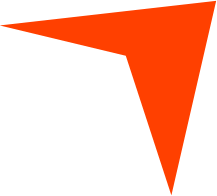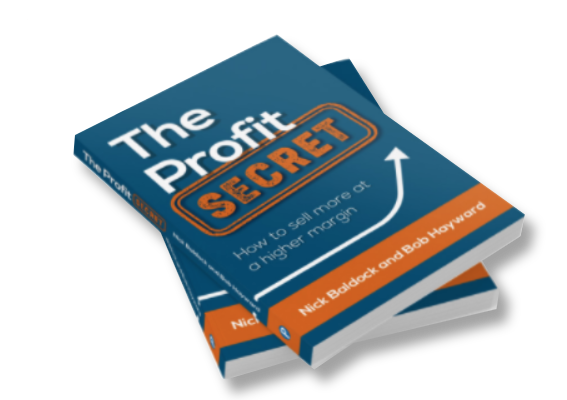How to avoid Digital Overload in an iEverything World
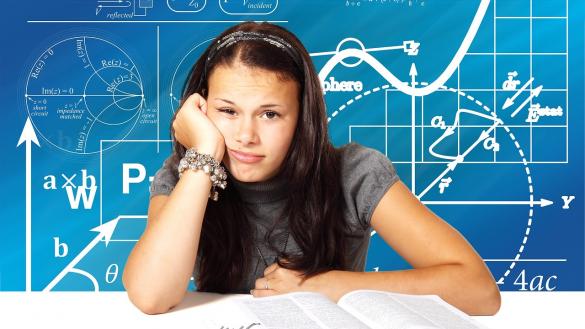
All the various digital technologies, they can educate, energize, elevate, and inspire us—and they can distract, exhaust, and according to the BBC even addict us.
The digital age is a real double edge sword; while these tools can be wonderful servants they can be terrible masters. An avalanche of email’s, texts, and social-media alerts that seriously threaten productivity as never before. We need to be proactive in learning how to leverage technology and fend off distractions by optimising platforms to boost productivity.
The first part of any journey planning is knowing where you are, as the old adage goes “if you don’t know where you are, you won’t know what you have to do to get to where you want to go”, so a little analysis is required, do any of these Signs of Digital Overload apply to you?
Signs of Digital Overload
- Finding it hard to complete a task such as writing a report without frequently breaking away to check e-mail or unrelated websites.
- Checking the same sites repeatedly within a short period of time.
- Spending less and less time in face-to-face interactions.
- Slipping away to check e-mail or social networking sites, while in the presence of others.
- Going online or using your device when you feel stressed or want to avoid an unpleasant task.
- Checking the computer first thing in the morning, or getting up during the night to use digital devices.
- Spending long stretches of time surfing for content.
- Family members spending most of their time at home in separate rooms interacting with screens.
- Frequently using digital devices to entertain a child instead of talking, playing, or reading with him or her.
So how did you do, if you said, “yes” to 3 or more of these, then you have “issues”
Ways to regain and stay in control
1. Focus hours; Twice each workday, I will hold focus hours from 9 am – 11 am and from 2 pm – 4 pm; I am unavailable to anything but true emergencies. My phones will be off to anything inbound (no calls, no texts... airport mode on my smartphone). It's only two 2-hour blocks of time where I'm unavailable to others. When I think I can't do it and that people need to reach me because I'm important, I'll remember that I'm not as important as I think I am. Remember it is a tool. You should control it, it should not control you. If however your job requires you to be much more “reactive” then cool, I get it.
2. Reset default screen; from “inbox” to “calendar”, because you know what happens if you don’t you’re in the reactive mode rather than proactive mode. If you are not sure how to do that click on this link: outlook tips .
3. Turn it off; switch off the “notify you have new mail”, and check it only twice a day (11:30 and 4:30 works well for me).
4. When you are in you are out; use “Out of Office” when you’re in the office during “focused hours” and also when away on holiday, the message I use is this: “Thanks for your message I am away on holiday till XX date, please contact XX person if your need is urgent, or contact me on my return as all mail is now on “AUTO DELETE”. It is so nice to open up outlook and find zero mail on my first day back in office! Go on be brave!
5. Treat e-mail; more like real letters than a phone call. E-mail was not designed as an instant messaging system, and it should not be used as such. If you need an instant response, use the phone.
6. Use “auto select”; junk mails or mails that are of no interest, these now can go automatically into “junk file”, this frees up space in the inbox and saves time.
7. Be nice; please don’t press “reply all”, just reply to those who have to know
8. Play the game; Have a “digital free day”—setting aside one day each week to “unplug” and really, really connect with people. Have you played the mobile phone 'Game'that improves your dining etiquette.
9. Call instead; make a phone call rather than use email or texting. How many times have you played “email tennis” then you decide this is getting us nowhere, and you pick up the phone and it is sorted much quicker.
10.Set limits; Use social networking sites only at scheduled times and for a set time.
11.Be brave; Leave your mobile/smartphone/tablet in another room during time with family or friends. Remember there is an “off” button, go on be brave!
12.Inspire yourself; Use technology to uplift and motivate yourself and people around you. One of my favourite sites is TED.
Make a Commitment: Management of your digital tools requires a lifestyle solution. You need to develop rules and habits that you can live with every day. Remember that staying organised is similar to maintaining a diet and exercise regime. Not doing so and treating organisation like it's a one-day spring-cleaning project is similar to going on a crash diet. Any results you do see will be very short-lived. Before you dive into your email reorganisation project, take a moment to realize that you don't have to be perfect. The goal is to come up with rules for living that you can reasonably stick to and that make your work or personal life easier, more productive, and more satisfying.
As you make these commitments and develop new habits, be sure to let people know so they understand you'll be responding to them, just at a different interval than you did before. Let them know that if they need you urgently, they should call you or visit you. If they don't like that idea, remind them that you love them (only slight kidding here) and they're important to you but you are trying to make good things happen and that requires hard work and focus. Maybe they'll be inspired and join you in your “brave new world” and we'll all win.
These are some tips that work for me and my workflow, if your work really requires more attention to email or a phone then adjust accordingly, if you feel you need coaching or training contact us. Have other good ideas you'd like to share? I'd love to hear them. If it's something everyone would benefit from, I'll collect them and post online.
For more information please send a message via the Contact Us Page. Or you can register for an upcoming webinar.